Frequent Faces is one of the key features in the LMC 8.4 camera app, which works automatically and improves the human face in the photo. This feature only works on those whom you capture a lot, it will not work if you take a photo of a new person. This article is a detailed guide about the Frequent Faces feature and how to utilize it to capture better images.
When capturing Top Shot photos or pressing and holding for the Top Shot, the Frequent Faces feature gives priority to individuals who you’ve taken pictures more frequently, improving their facial features in the image to enhance their appearance.
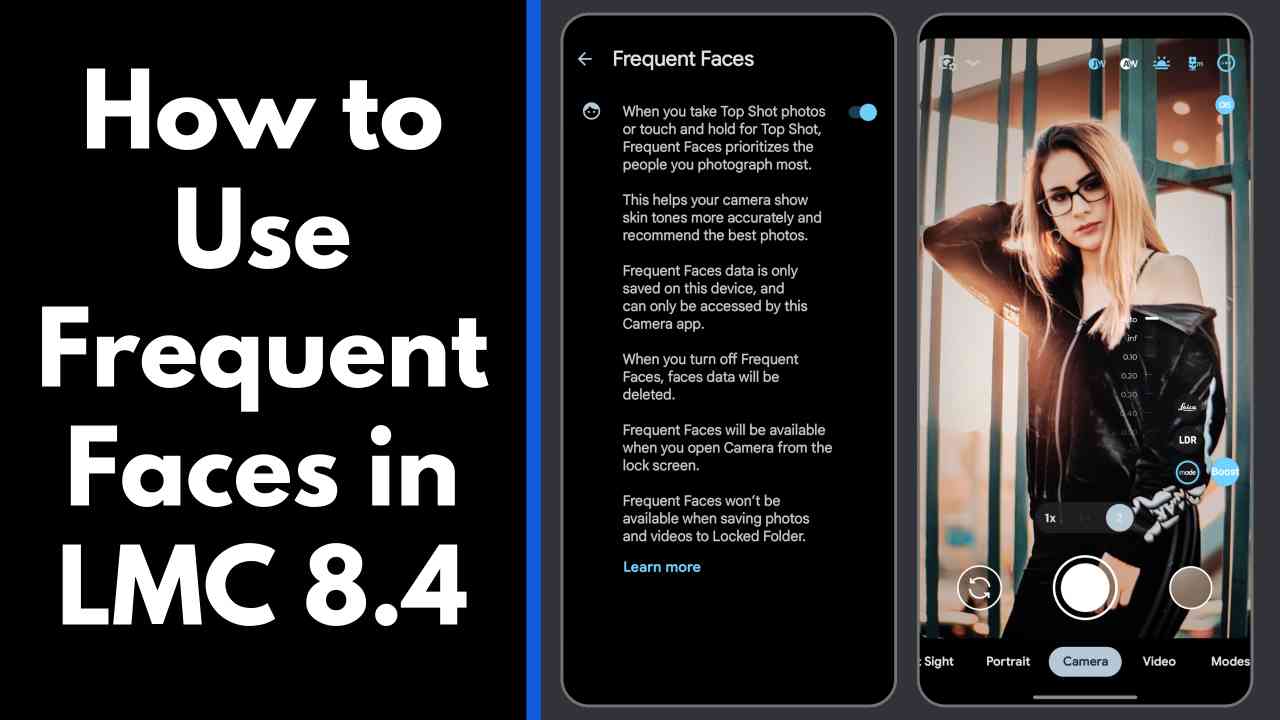
How Do Frequent Faces Improve Photo Quality
Frequent Faces feature is based on facial recognition technology that helps to identify or categorize people in the photos. When you enable this feature, it analyzes your gallery and recognizes the people’s faces that appear more often in your photos. It creates a set of data that includes the facial elements of the people you often photograph.
This advanced feature really helps to improve the photo quality, especially the facial appearance in the photo. It has all the data about your skin tone, texture, and facial elements so when you take photos, it reads all the created set of data and then analyzes your facial appearance to make it look much better in the photo. This feature really enhances the image quality when taking photos in tough lighting situations.
Is it safe to use Frequent Faces?
A lot of people raise concerns about the security and privacy issues with the Frequent Faces feature. When you enable this feature, it analyzes your photo gallery and we all have our personal photos with loved ones which we don’t want to be accessed by any third party. However, it is very safe to use the Frequent Faces feature because it does not store any data on a server instead it keeps all the facial data on your device’s internal storage.
When you use a photo editing app, it asks you for gallery permission and you give them access to your gallery. Similarly, LMC 8.4 gets access to your photo gallery and only analyzes the facial elements of the individuals that you have photographed the most. Overall, it is a very safe feature and users have the right to delete all the saved data and enable or disable this feature within one touch.
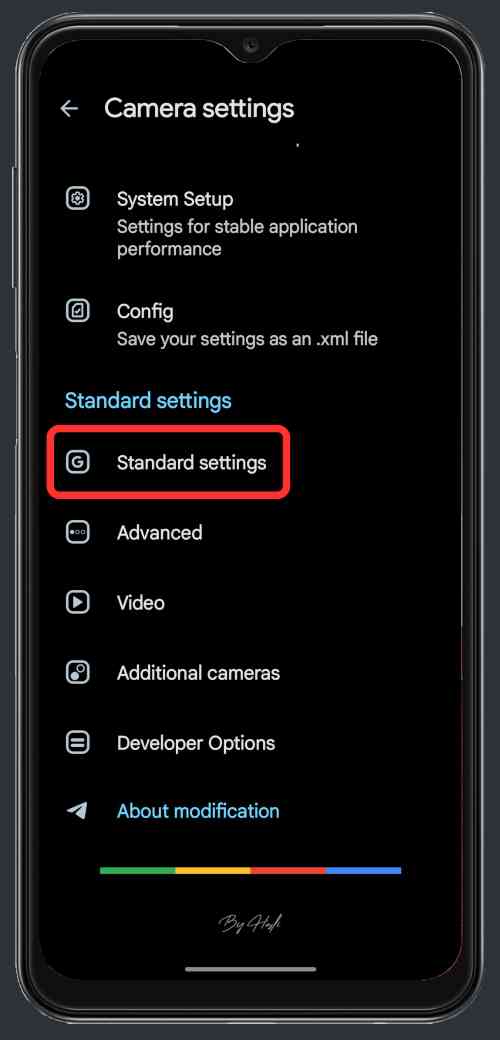

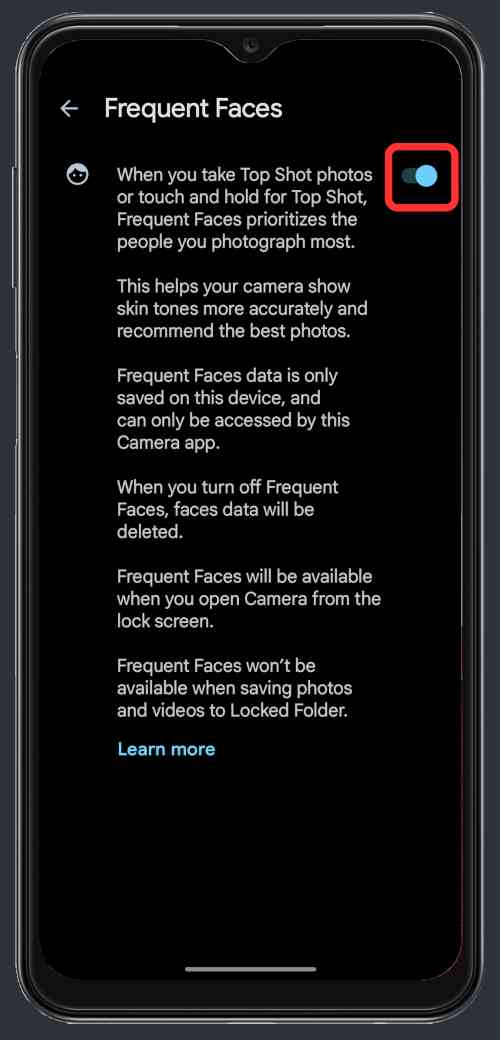
How to Use Frequent Faces in LMC 8.4 Properly
It is an automatic feature so users have to manually control it. To Enable Frequent Faces, go to Settings and tap on the Standard Settings then scroll down a bit and tap on Frequent Faces, read all the instructions provided in the app then click on the toggle to turn it on. When you turn off this feature, it will delete all the facial element data that it have saved over time.