Almost every stock camera these days has beautification features but they make your face look unnatural and sometimes it is unrecognizable. It completely changes your natural beauty and the shape of the eye, nose, chin, and jaw, making you look like a different person, which is not what we all want. Therefore LMC 8.4 offers a Face Retouching feature that removes the dark spots, and wrinkles and makes your skin look more shiny while maintaining your raw beauty.
A selfie refers to a close-up photograph of one’s face, typically taken at a hand distance and we all want to appear appealing and attractive in our selfies. But nobody wants images that are overly retouched and artificial, making it hard to even recognize one’s own appearance. Instead of using the artificial beautification feature in your default camera app, you better use LMC 8.4’s Face Retouching which makes you look better and also keeps your natural beauty alive.

What is Face Retouching?
Face Retouching is one of the most popular features of the LMC 8.4 camera app. People mainly use this feature while taking selfies because the appearance of the facial elements matters more when taking a selfie picture. The Face Retouching feature in LMC 8.4 is very different from the beautification feature in stock camera apps.
Unlike stock camera apps, Face Retouching does not change the shape and structure of your facial elements. It only removes acne, under-eye tone, and dark spots from the face making your skin appear more better and eye catchy. Using this feature is very easy as you don’t need to adjust any settings. You only need to enable this feature and start taking beautiful selfies.
How to Use Face Retouching to Improve Selfie?
Face Retouching is a completely AI-based feature so users don’t need to manually change any parameter or settings. All you need to do is just enable this feature by following the simple steps given below and then it will automatically detect your face and make perfect changes to take a much-improved selfie.
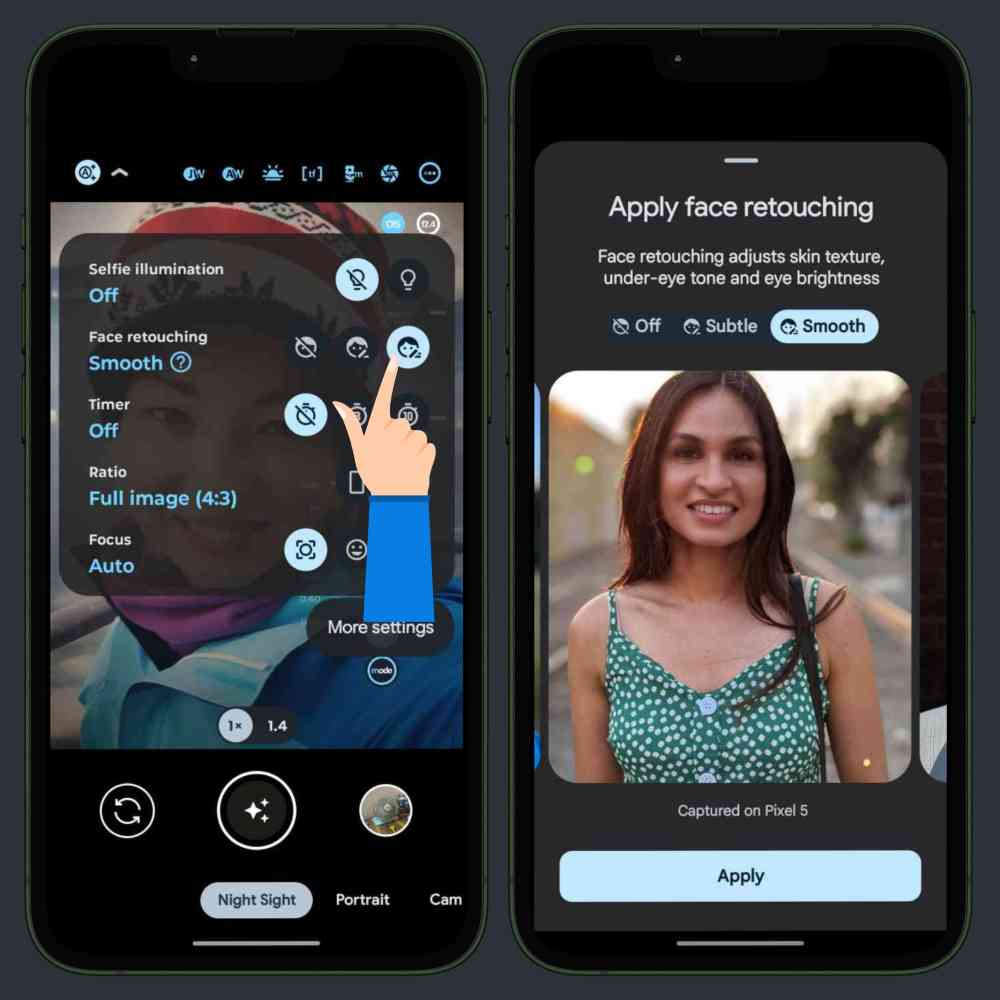
- Firstly, download and install the LMC 8.4 camera app from our website (LMC84.pro)
- Launch the app and switch to the front camera.
- Swipe from up to down on the viewfinder to open the settings menu.
- Tap on the Face Retouching. There are two modes that are Subtle and Smooth.
- Choose preferred modes to turn on the Face Retouching feature
- Now, take the phone to the perfect angle for a selfie and snap the photo.
What are the other features LMC 8.4 provides for taking better selfies?
LMC 8.4 app features several advanced features that help to capture better photos from the front camera. The app provides HDR+ enhance the maintain the perfect level of exposure and white balance to enhance detailing the darker and brighter areas on the image. When taking photos in low-light conditions without a front flash, utilize the Selfie illumination feature. This will adjust the camera interface to emit a bright white light, illuminating your face for clearer and brighter images.