Have you ever attended a concert where the crowd is loud and chatting and when you try to record a video of the singer, you won’t be able to capture his music in your phone camera because of the loud noise coming from your surroundings? In such cases, you can utilize the audio zoom feature that effectively mutes distracting background noise while enhancing the clarity of the sound originating from the primary subject.
This type of situation can happen in many cases such as marriage events, festive shows, New Year parties, and any other scenario where you have a lot of noise from the background and you want only to capture the sound coming from the main subject. The default camera app often fails to capture audio of the main subject when loud noise comes from nearby.

What is Audio Zoom?
Audio Zoom is an AI-based feature that only works when you zoom toward the main subject. When this feature is activated, it cuts down the background noise and enhances the sound coming from the zoomed-in subject. This technology harnesses the power of Artificial Intelligence alongside Digital Signal Processing (DSP) to intricately analyze, enhance, and isolate sound waves, all while skillfully minimizing unwanted background noise.
Most mobile phone comes with only one microphone that usually captures nearby sounds nearly, so If you find yourself surrounded by a bustling crowd but wish to capture the sounds of something specific in the distance, simply activate the audio zoom feature. Then, direct your phone camera toward your primary focus, this will enhance and clarify the sound emanating from that important subject, cutting through the chaos and bringing their voice into sharper relief
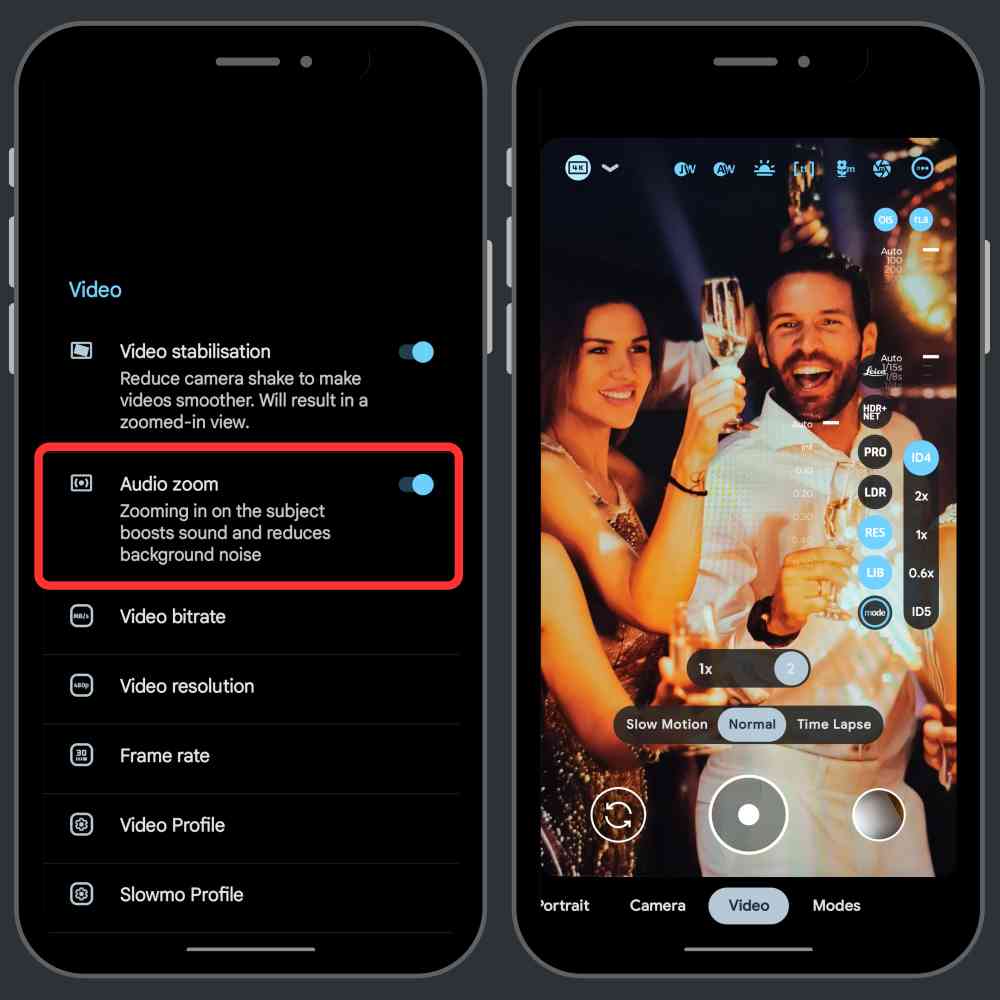
How to Use Audio Zoom in LMC 8.4?
Explore the simple guide outlined below to discover how you can utilize the Audio Zoom feature in the LMC 8.4 app, ensuring you capture top-notch audio alongside your video recordings.
- Open the Settings of the LMC 8.4 camera app
- Scroll down and tap on the ‘Video’ option.
- Click on ‘Audio Zoom’ to toggle it on.
- Go back to the camera viewfinder and tap on the Video section.
- Click on the Shutter button to start recording
- Now zoom towards the main subject to activate the Audio Zoom feature and capture crystal clear audio.
Benefits of Audio Zoom
- Clear Sound Recording: The main purpose of Audio Zoom is to provide better audio quality in video recording. It works seamlessly even if your device comes with only one microphone. It enhances the primary audio coming from the main subject, resulting in remarkably clear sound quality.
- Eliminate the Need for External Mic: If you want to record videos to share them on the internet or social media platforms then you no longer need an external microphone, simply turn on the Audio Zoom feature that significantly improves the audio quality.
- Get Rid of Background Noise: The advanced AI capabilities are expertly designed to minimize distracting background noise as much as possible.
Drawbacks of Audio Zoom
- Less Effective in Extreme Conditions: When the background noise is extremely loud, this feature may not work effectively. However, it will still reduce the background noise but you may not get the expected result.
- Only Works with Zoomed videos: Audio Zoom only works at its full potential when you zoom in on your main subject. Failing to apply the zoom feature will leave you with excessive background noise, which can compromise the quality of your entire video experience.
- LMC 8.4 Compatibility issues: LMC 8.4 is compatible with almost all brands of smartphones but those devices that do not come with camera2 API may not be able to utilize this feature.
When to Use Audio Zoom?
It is very useful is several cases when you have a lot of background noise and you want to minimize them to only capture important sounds coming from one source. It is perfect for outdoor interviews to clearly capture the speaker’s voice while minimizing background chatter. It is very helpful for travel bloggers who shoot videos outside because audio zoom can help to eliminate horns, traffic, people, and dogs barking sounds. Whether you’re recording concerts or live events, sports events, public speeches, or conferences, Audio Zoom is the best tool to capture high-quality sound.