LMC 8.4 is one of the most popular camera apps for Android. Millions of people use this app and they find it better than their stock camera app. It is because this app comes with many advanced features and gives users more control of their phone camera, which allows them to capture high-quality photos in every condition. If you are not familiar with all the camera modes and features of this app, then scroll down a bit to explore.
Most people still use the default camera app to take photos, which is not meant for professional photography. The stock camera app is designed for ease of use so that you can quickly snap a photo or video, but if you want to capture an artistic and attractive masterpiece, then it is not possible to do so with the stock camera app, as it lacks numerous advanced features and camera modes. Therefore, we highly suggest going with the LMC 8.4 camera app, which is based on Google Camera and provides all the useful and professional modes and customization settings to capture the best possible shots.
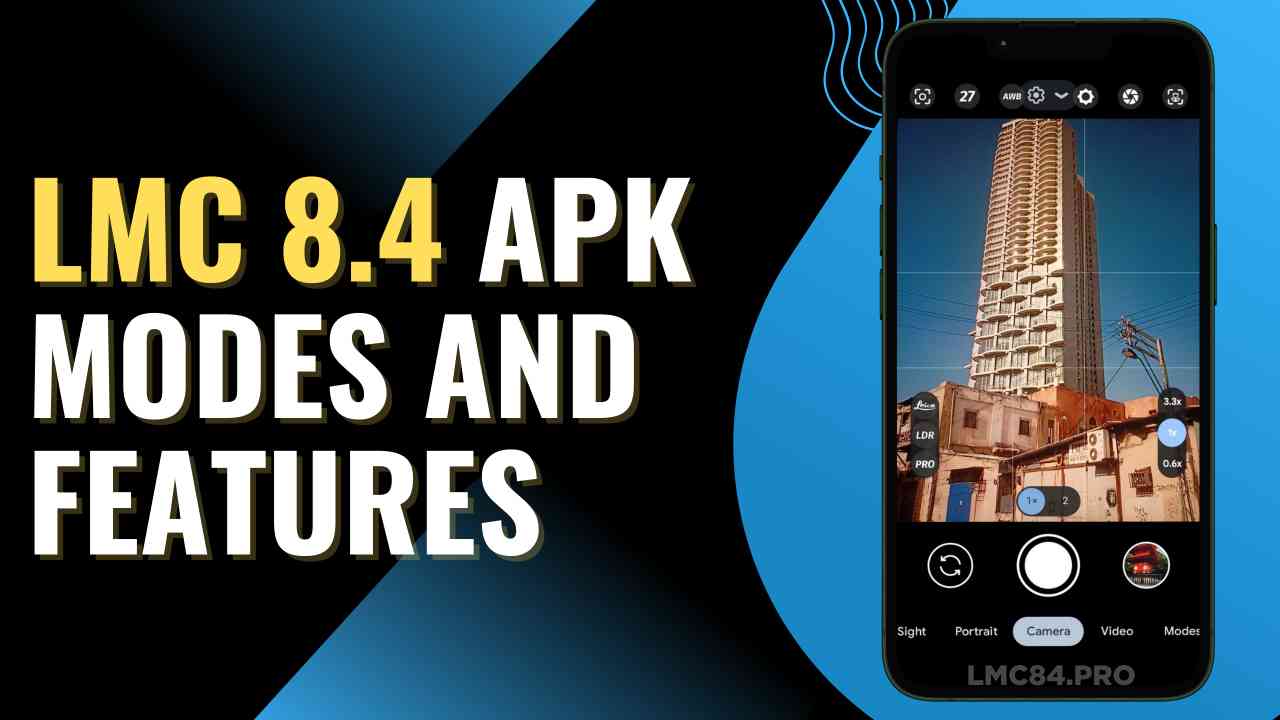
LMC 8.4 APK Modes and Features
Capturing life’s exquisite moments in all their grandeur demands a camera application that epitomizes elegance and sophistication. Enter LMC 8.4 APK, an enchanting masterpiece that redefines the art of mobile photography. With its refined algorithms and cutting-edge technology, this application transcends the ordinary, transforming each snapshot into a timeless masterpiece. From mesmerizing low-light shots to captivating portraits adorned with a graceful bokeh effect, LMC 8.4 APK graces Android devices with its unparalleled brilliance. Without any delay, let’s just jump into the features and modes of this camera application.
Versatile Modes of LMC 8.4 APK:
Each mode in LMC 8.4 APK is created to address particular shooting situations and creative requirements. The several available modes are listed below:
Photo Mode
When you open this camera app, you gonna land in the photo mode, which is the default camera mode, but it gives you the ability to manually adjust aperture, focus, focal length, and white balance. You can also add HDR+, timer, face retouching, and flash on top of that if needed.
Portrait Mode
The built-in computational photography technology of this app provides an enhanced edge feature in the portrait mode that analyzes the distance between foreground and background to create a perfect depth of field and bokeh effect, making it look like captured straight from a professional DSLR camera.
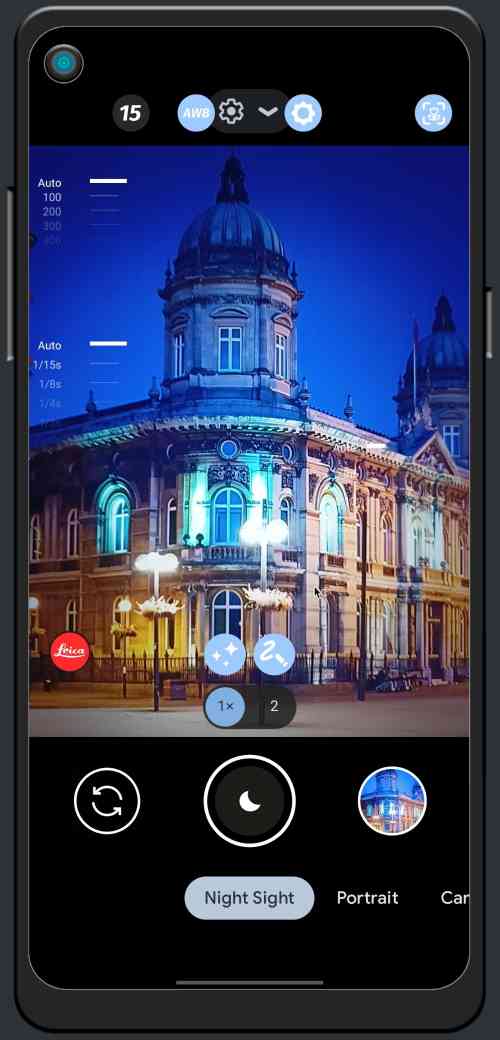
Night Sight Mode
When you think the lighting is too dim to capture a photo, switch to night mode. This will slow down the camera shutter speed, allowing the lens to be open for a longer time so that more light can be absorbed by the camera sensor. During that process, it will snap multiple photos and then combine all of them together to capture a clearer and more detailed picture.
Astrophotography Mode
Astrophotography Mode is a dedicated camera mode specifically for capturing night sky shots. This feature will help you capture a beautiful night sky with clearly visible stars, galaxies, and the visible colors of interstellar elements from your normal phone camera. You can adjust various settings such as ISO and color correction, and set the shutter speed accordingly to snap a perfect shot. Make sure you use a tripod to hold the phone in a stable position, or else the final output may look shaky or blurred.
Super Res Zoom
You can totally use this feature when you’re snapping super zoomed-in shots, like those crazy 30x or 40x close-ups. So here’s the cool part: Super Res Zoom takes a bunch of quick snaps from slightly different angles since our hands tend to wiggle a bit when we’re all zoomed in. It then stitches them together to give you a killer, detailed, and clearer image, making everything look sharper and cutting down on any fuzziness or noise that often appears with normal digital zoom photos.
Top Shot
This is an AI-based mode that is often used when trying to capture fast-moving subjects like a car or taking a jumping photo of someone. It actually captures several frames before and after you tap the shutter button so that you won’t miss even a tiny part of the moment you want to capture. Once all the photos are taken, the advanced AI will filter results and suggest to you the perfect photo with no blurriness, eyes open, sharp focus, and great facial expression.
Slow Motion
Break the limitations of your default camera app and snap smooth, slow-motion videos in 4K resolution. Set a higher FSP that will reduce the motion blur. It utilized HDR+ Enhanced technology to maintain the perfect level of sharpness and keep high details in both dark and over-exposed areas of the slow-motion video. Built-in video stabilization makes the slide shot look quite smooth and cinematic.
Time Lapse Mode
Time Lapse Mode is ideal for recording sunset, sunrise, or traffic jam videos. All you need is a tripod to set the camera in a stable position and enable the time-lapse mode in the LMC 8.4 app, then tap on the shutter button to start recording. Leave the camera on as it is for at least 2 hours, and then it will convert the entire 2-hour footage in a few minutes by increasing its video playback speed.
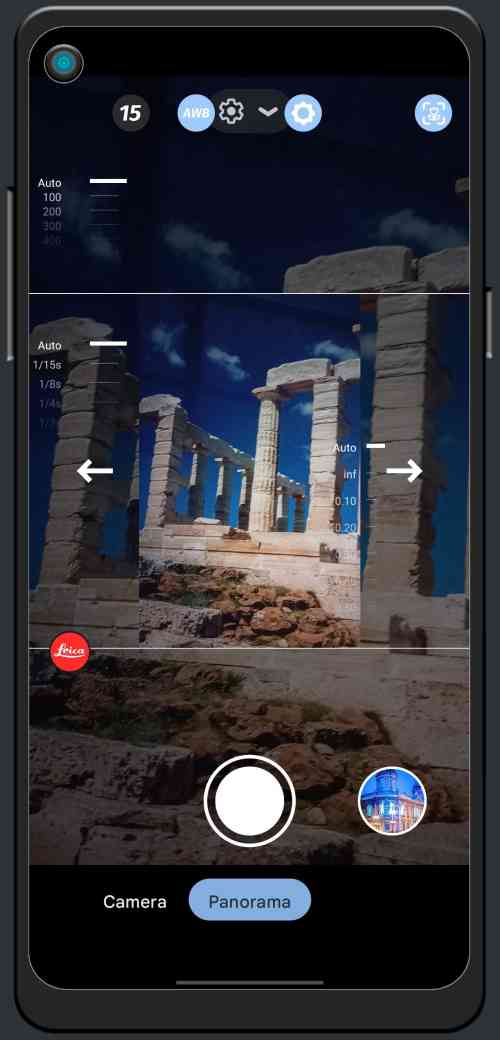
Panorama
Panorama mode can be used for different purposes using your creative mind, but the basic functionality of this mode is to join two or more frames into one to make an ultra-wide image. When you hit that shutter button after turning on Panorama mode, you’ll see an arrow pop up on the screen. Just tilt your phone in that direction, and watch as it smoothly snaps photos while you move. It’ll stitch them all together into one epic wide shot!
Lens Blur
Lens Blur is a whole different vibe compared to regular portrait mode, and the cool part? You don’t need a fancy dual-camera setup. Even if you’re rocking a phone with just one lens, Lens Blur lets you create that portrait mode magic. You’ll be able to snap eye-catching shots with a gorgeous bokeh effect in the background.
Photo Sphere
It lets you take a 360-degree panoramic shot, so you can capture images all around you at once for a complete spherical view. You’ll see dots on your screen guiding you, just move your phone where the dot points appear on the screen to take overlapping pics. Then it stitches them together into one smooth sphere.
Playground
Using this feature, you can bring a 3D animated character, emojis, text, and effects into the real world. This feature is called AR Playground, which utilizes augmented reality. All the effects and animated characters available in this mode have their own movement.
Audio Zoom
Enabling this feature helps you to capture clear sound in the video in a crowded place. Simply zoom toward the main subject from where the sound is coming to activate the Audio Zoom, and it will amplify the main sound source and minimize the background noise so that clear audio can be captured in the video without using any external microphone.

RAW Image Format
Usually, when we take photos in a standard format, it goes through post-image processing that improves exposure, sharpness, and color correction, which also compresses the image, whereas taking RAW photos means capturing images without compression and processing. RAW images have more details, and they do not lose their quality even after manual editing.
Noise Model
Noise Model is an advanced tool that helps to reduce digital grains and noise that appear when taking photos with high ISO levels at night. Noise Model minimizes noise to enhance low-light photography and allows users to capture highly detailed photos in harsh lighting.
Advantages and Features of LMC 8.4 APK:
Check out these awesome features of LMC 8.4 that totally outshine the stock camera app:
- Lens Suggestions: This feature makes it simpler for users to get the photography results they want by suggesting suitable lenses or shooting settings based on the scene.
- Google Lens: Easily incorporates Google Lens capabilities, enabling users to recognize items, locations, and text in pictures.
- Dual Exposure Controls: This feature offers separate controls for changing the brightness and shadows in pictures, giving you more freedom to get the ideal exposure.
- Navigation with augmented reality (AR): When using ARCore-compatible devices, LMC 8.4 App can overlay maps and virtual waypoints in real time.
- RAW Support: This enables advanced photographers to capture photos in the RAW format, giving them more post-processing options.
- High-Framerate Video Recording: This feature enables the creation of smooth and detailed slow-motion recordings by allowing the recording of videos at higher frame rates.
- Video Stabilization: Advanced image stabilization algorithms are used in video stabilization to lessen shakiness and vibrations during video recording, producing smoother footage.
- Quick Access Modes: The quick access bar makes it simple to reach preferred camera modes, improving the user experience.
- Instant Zoom: This feature enables speedy change between lenses while you’re filming videos, guaranteeing that you can easily catch various viewpoints.
Overall, LMC 8.4 APK offers an unrivaled photography experience on Android devices by fusing cutting-edge features, and cutting-edge AI capabilities. It gives customers the tools they need to capture and treasure moments in amazing quality, from gorgeous low-light photos to imaginative effects and insightful advice.
Drawbacks of LMC 8.4 APK:
While LMC 8.4 APK offers numerous advantages, it also has some disadvantages that we think the users should be aware of:
- Some of the advanced features, such as Night Sight and Astrophotography Mode, produce larger image files, leading to increased storage space usage on the device.
- Since LMC 8.4 APK is not officially supported on all devices, users may need to download it from third-party sources, which can expose them to potential security risks or malware if not obtained from trustworthy sites.
- Using certain advanced features like Night Sight or Astrophotography can be resource-intensive, leading to increased battery consumption and shorter battery life.
- Some features, like Google Lens integration or Google Photos backup, require an active internet connection, which may not be preferred by privacy-conscious users.
- As an APK, LMC 8.4 may not receive regular updates or official support, which means users might miss out on new features, improvements, or bug fixes.
- The app’s performance heavily relies on the phone’s hardware capabilities, including the processor, RAM, and camera sensor.
- Some users might find the minimalistic interface limiting, as it lacks the level of manual control and customization options found in other third-party camera apps.
Additionally, acquiring the APK from trustworthy sources and being cautious with third-party downloads is essential to mitigate security risks.
Frequently Asked Questions (FAQs)
Where to Download the Latest Version of LMC 8.4?
As you know, LMC 8.4 is the modified Gcam APK and it is not available to install on Google Play Store. But it is not a matter to be worry about because you can easily download the 100% original version of LMC 8.4 from our website (LMC84.pro).
Why LMC 8.4 is so popular?
The default camera app in modern smartphones offers a very limited features and customization settings so users are switching to LMC 8.4 because it provides mushc better customizations and elevate the photo and video quality.
Which Release of LMC 8.4 is Best?
LMC 8.4 has improved a lot over the years and it has many releases and the most recent release is named ‘R18’. We recommend users to download the LMC 8.4 R18 APK as it the most stable version of this app and provides more features with less bugs and crashes.
Is it safe to use LMC 8.4 Camera App on Android Phones?
Yes, LMC 8.4 is a safe and secure app. It is designed and built by trusted developer named Hasli. Our security team have checked the application didn’t find any harmful codes in this app.
How to use Panorama Mode?
Locate the Panorama in the LMC 8.4 camera app and hold the phone in either portrait or landscape angle, then tap on the shutter button to snap a photo, then slowly drag from left to right or from down to up. Once you have captured enough, tap on the shutter button again to end it, and it may take a few seconds to complete the processing.
How to improve low light photography using LMC 8.4 app?
Always use Night Sight Mode and Noise Mode tool to capture great low light photos as Night Sight mode helps you enhance clarity and brightness while noise mode will reduce graininess and digital noise from the image, enhancing its qulaity and detailing.
Conclusion
In conclusion, the LMC 8.4 APK stands as a powerful and feature-rich camera application, revolutionizing mobile photography on Android devices. The overall experience and quality it offers its users are unparalleled. If you like this article then share it with your family and friends who would love to click pictures in LMC 8.4 Camera application.