Mobile photography is a new trend these days as many popular social media influencers and celebrities use mobile photos to take photos and if you want to take aesthetic and professional-looking images just like them to get more likes and attention on social media then you should avoid using the stock camera to capture such photos. LMC 8.4 stands out as the most robust and feature-packed Android camera app, enhancing image quality remarkably. Its proven AI capabilities and various camera modes enable exceptionally detailed photography across diverse conditions.
LMC 8.4 supports a wide range of Android smartphones of all brands. There are multiple versions of this app and each version is compatible with a different range of devices, so the version you have downloaded is not work then you can try other versions but if all of them aren’t work then here we have explained what you can do to still be able to utilize LMC 8.4’s advanced features and capture superior photos from your phone camera.
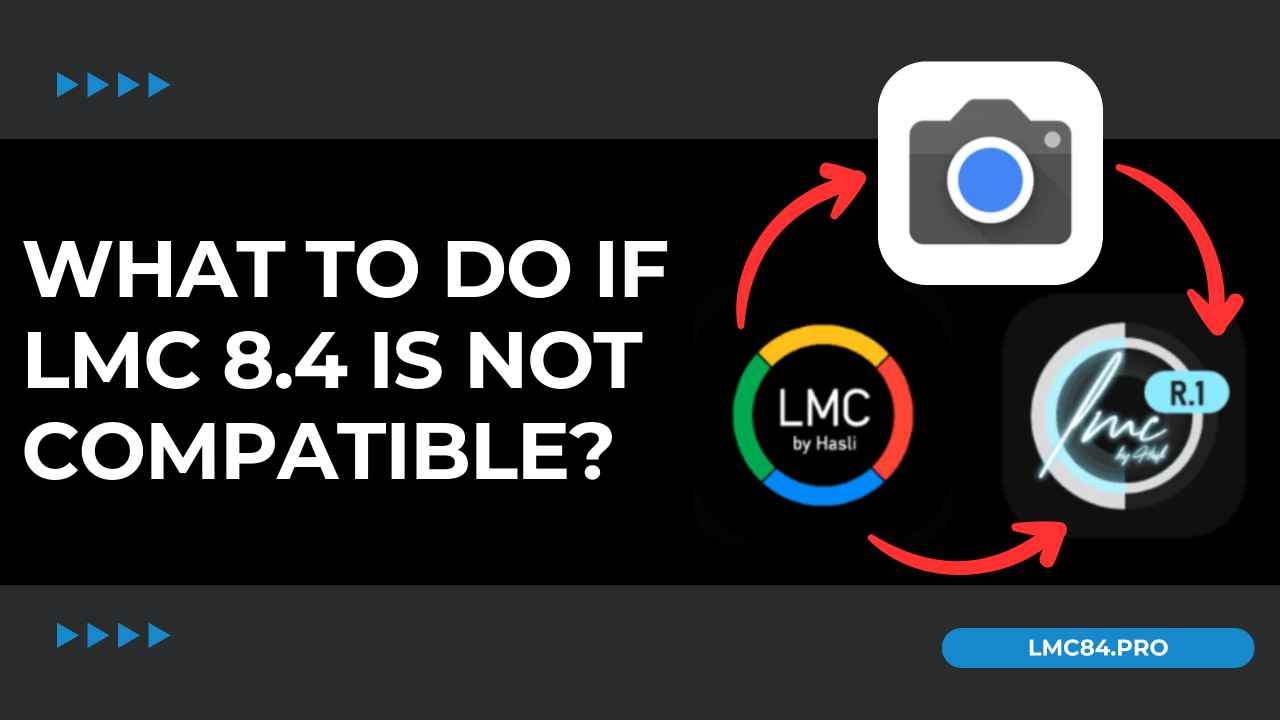
Why is LMC 8.4 not working on my phone?
Camera2 API is not supported and incompatible devices are the main reasons for this app is not working on your device. If you’re trying to install this app on a very old smartphone then you may face several issues because it works best on modern devices that come with the latest OS and chipset. Camera2 API is a very important firmware that allows this camera app to manually adjust the camera sensor which enables manual control feature.
If your device doe snot have Camera2API then you may not be able to use this app. However, we found that this app also works on some non-camera2 API devices in our testing. Therefore, we recommend users to try all the versions of this app and if none of them works then you should go with the alternative options that we have mentioned in this article, so check them out.
Try LMC 8.4 Alternatives
You may be thinking these alternative apps may not provide all the advanced features that LMC 8.4 offers but you’re wrong. LMC 8.4 is a GCam Port which means it is the modified version of the Google Camera App and the alternative options that we have shared below are also some of the popular and reputed GCam Port that offer almost the same features and interface, so you must try them.

LMC 8.3
LMC 8.3 features a more user-friendly interface than LMC 8.4 and offers improved compatibility with Android smartphones. It comes with numerous customization settings that allow you to tailor your photography experience to your preferences. Notably, LMC 8.3 is created by the same developer responsible for LMC 8.4. As a lightweight version of LMC 8.4, this app can be utilized on lower-end devices while still enabling you to take high-quality photos with older and newer phones.
Key Features:
- Noise Model: Activate the noise model tool to get rid of the graininess and digital noise that often appears in the photo when taking images at night. You can increase the ISO & white balance and still be able to capture non-granny photos with ease.
- Manual Controls: The app gives photographers the freedom to manually change the aperture, white balance, ISO, and shutter speed which helps you to improve image quality anytime while taking the photos.
- Low Light Photography: You can effortlessly tackle the challenge of capturing high-quality photos in low-light conditions by utilizing the enhanced night sight feature in LMC 8.4 that helps to capture much brighter and more detailed photos. You can employ Astrophotography to photograph stars and galaxies with your phone’s camera.
- HDR+ Enhanced: The high dynamic range enhances not just the overall dynamic range but also ensures optimal exposure across all areas of the image. Additionally, it increases sharpness and enriches colors, resulting in an attractive and eye-catching picture.
- Frequent Faces: Activating this feature will set up a database folder in your device’s internal storage, where the facial data of individuals you frequently photograph will be saved. This information will be used when capturing photos under difficult lighting conditions. Once you disable the Frequent Faces option all the saved data will be removed.

LMC 8.8
If LMC 8.4 is not compatible with your device, the LMC 8.8 will most likely work as our team has tested in app on many Samsung and Motorola phones on which LMC 8.4 was not working but the LMC 8.8 was working flawlessly without any crashing issues. This app offers almost all the same features as the LMC 8.4 but with a different interface. The settings options are positioned very differently in this app. The only major drawback is that there are not many config files for the LMC 8.8 app available on the internet.
Key Features:
- Night Sight Mode: Night Sight is the easiest way to capture perfect photos at night without going through the hundreds of customization settings. This mode will reduce the shutter speed so that the camera sensor has enough time to absorb enough light to brighten the image.
- Video Stabilization: Recording a video by hand or taking cinematics without stabilization is very difficult. Therefore, LMC 8.4 provides a video stabilization mode that reduces unwanted shaking footage from the video to make it look more stable. However, it may compromise video quality just by a little bit but makes the video look much more professional.
- RAW Image format: The typical JPEG format compresses image sizes, which significantly decreases the photo quality. Therefore, if you seek to obtain an uncompressed image, capture photographs in RAW format. This provides output without any compression and retains more detail, ensuring that the quality remains intact even after editing.
- Face Retouching: This AI-based feature will remove the dark spots and pimples from the face and make the skin look younger and brighter so that you look more attractive and beautiful in the image. However, it keeps your natural beauty alive as it does not make any changes in your facial shape and structure.
- Customizable Photo Processing: Users can personalize the photo processing by adjusting various parameters such as noise reduction, default sharpness, exposure, light & shadow, color appearance, and many more.

GCam APK
There are many developers of GCam APK you can find on the internet but we only recommend using Bigkaka, Arnova8G2, and MWP which are one of the most trusted GCam APK developers. GCam provides most of the feature that you will get within the LMC 8.4 camera app but they lack some advanced features such as config file support and a few more. Nonetheless, if LMC 8.4 is not working then GCam APK is one of the best alternative options that you should give a shot.
Key Features:
- Dual Exposure Adjustment: It allows users to manually make changes in the brightness and shadow before capturing the image so that you can get rid of overexposed and underexposed photos.
- Top Shot: The Top Shot is ideal for taking quick-moving objects such as taking a jumping photo. When you enable this mode, it captures around 10-15 images per second. You can choose the best images and then the rest of the images will be deleted.
- Audio Zoom: If you’re recording video in a crowded place but to capture clear audio then you can enable Audio Zoom features and make sure to zoom toward the subject from where the main sound is coming, it will amplify the main sound source and cut down the background noise for crystal clear audio.
- Google Lens Integration: The GLens integration is used to translate language by taking photos, scanning Qr codes, and exploring similar clothes and objects online on e-commerce sites.
- Portrait Mode: The enhanced edge portrait mode of GCam APK helps you capture DSLR-like portrait photos with a perfect background bokeh effect.
Conclusion
There are many people who want to use the LMC 8.4 camera app but their device is not compatible with running this app and if you’re one of those, there is no need to be disappointed because there are several alternative choices that offer almost the same features and user experience that we have mentioned above in this article and I hope you find them helpful. All these alternative apps have different computability ranges and if you’re device fit that range, you will be able to run it on your phone and elevate your photography journey to new heights.