Crashing is a very common problem within the LMC 8.4 camera app that many people are facing and if you are one of those then this article will teach you to fix this issue and utilize all the advanced features of this camera app to capture brilliant photos and videos from your phone.
Why LMC 8.4 Crash?
LMC 8.4 is a manual camera app which means it requires access to your device’s camera hardware and all its functions. Google introduced Camera2 API which is a key that allows camera apps to adjust various camera settings to utilize the hardware properly. However, there are many phones that do not provide the Camera2 API feature and users are facing difficulties while using the LMC 8.4 camera app on such devices.
Camera2 API is one of the main causes but there are many other reasons because LMC8.4 is a modified Gcam APK so it also works fine on devices that do not provide full Camera2 API support. People often get confused about which version of this app to download and they install the wrong version of this app which does not support their device that causes frequent crashes.
To ensure optimal user experience with LMC 8.4, it is essential to download the version of the app that is compatible with your device. Please note that certain versions of this app may not function properly on specific devices or processor types.
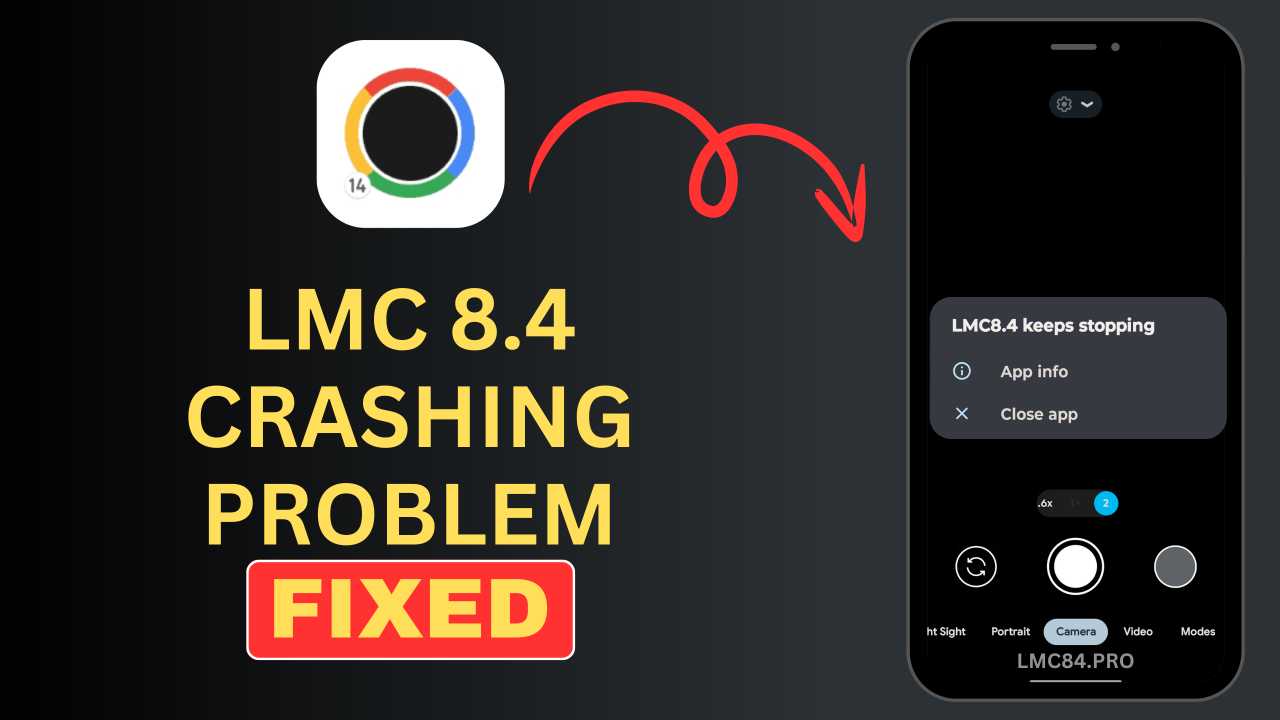
Where to Download Compatible Version of LMC 8.4
You can find all versions of this camera app on LMC84.pro but when it comes to finding the compatible versions of this app. Follow the easy process mentioned below to get 100% working LMC8.4 app for your specific phone model.
- Tap on the menu icon on the top right corner on our website then ‘LMC8.4 for Android’
- Select your phone brand name such as Xiaomi, Realme, Oppo, Vivo, etc.
- Scroll down to see the list of all phone model’s names so choose your phone model name
- If you don’t know your phone model name then go to Settings > About and check your device model name
- Click on your phone name to get the compatible version of this app on your device.
- Open the File Manager and tap on the downloaded LMC8.4 APK file then click on it to install the app.
- Now, go back to the home screen of your device and tap on the LMC 8.4 Camera App icon to launch it on your phone.
Try LMC 8.4 Alternatives
Hasli is the developer of the LMC 8.4 app and it is the most popular and trusted mod of the Google Camera app. If you tried all the methods but still LMC 8.4 is not working on your device then you have no option left except using the alternatives. Hasli has developed LMC 8.3 and LMC 8.8 that offer almost the same features and user interface so you can download any of these apps to get access to advanced camera settings and enhance your photo and video quality.
How to Enable Camera2 API
It is very easy to check if Camera2 API is enabled or not on your device. Download the Manual Camera Computability app from Google Play Store and open it up then allow required persimmons and click on the Start button to begin testing. Now, it will show you the result, if all the check boxes are green then Camera2 API is enabled.
However, it is important to understand the fact that there is no way you can enable Camera2 API on your device manually without rooting and we do not recommend you to root your device because it can increase security risk.
How to Fix LMC 8.4 Crashing Problem
Clearing the app cache is a temporary way to fix the crashing issue but if you want to fix it permanently then we have shared some solutions above such as downloading compatible versions and making sure Camera2 API is enabled. If none of the solutions works for you then you can download the best alternative of LMC 8.4 which is also developed by the same developer and offers similar features and interface.
I Hope the solutions we have shared above were helpful to you. If you have any questions related to this advanced camera app then comment below. We take your feedback and comments seriously.