All Android smartphones come with a built-in camera app which is usually called Stock Camera App. The interface of this camera app is different on different phones but the overall functionality of the stock camera app is very similar on all Android phones. Stock Camera App is an automatic camera tool designed for easy-to-use purposes so that people don’t face any difficulties while taking photos and recording videos.
Most people don’t know about manual controls such as ISO, Aperture, and White Balance so phone brands do not provide many features in their default camera app so that normal people don’t get confused and find it complicated. But if you’re an intermediate or advanced photographer and want to control all the aspects of the phone camera manually then LMC 8.4 is the perfect camera app for you.

What is LMC 8.4
LMC 8.4 offers manual controls so that users can adjust all the settings and camera modes as per personal preference. However, it does not mean that LMC8.4 will capture better photos every time compared to the stock camera app. When using the LMC 8.4 Camera App, the photo or video quality totally depends on the photographer because it provides manual controls so if you set all the settings in the right way at the right time, you will capture much better photos than the stock camera app but if you don’t then the. the photo could get worse.
Also Check Out – What is HDR+ Enhanced Mode?
What is a Stock Camera App
The stock camera is the default app that is pre-installed on all Android devices. The stock camera app can not be uninstalled on most devices. This camera app is known for its basic and simple features as well as interface. There is no need to adjust the focus, ISO, and aperture with this camera app because it automatically adjusts all the settings considering the lighting conditions.
Difference Between LMC 8.4 and Stock Camera App
The design and interface of LMC 8.4 is very similar to most stock camera apps. LMC 8.4 comes with mush more features and customization options which are unfortunately not present in the stock camera apps. If you’re interested in photography then you should replace your default camera app with the LMC 8.4 App because it offers better features and allows users to control various settings manually.
Stock Camera app is better than LMC 8.4 when it comes to stability. However, LMC8.4 does support all Android phones and works flawlessly on most devices but this camera app does crash on some devices and stability issues. Stock Camera app is specifically designed for your phone so it consumes less battery, and processing power and offers better stability.
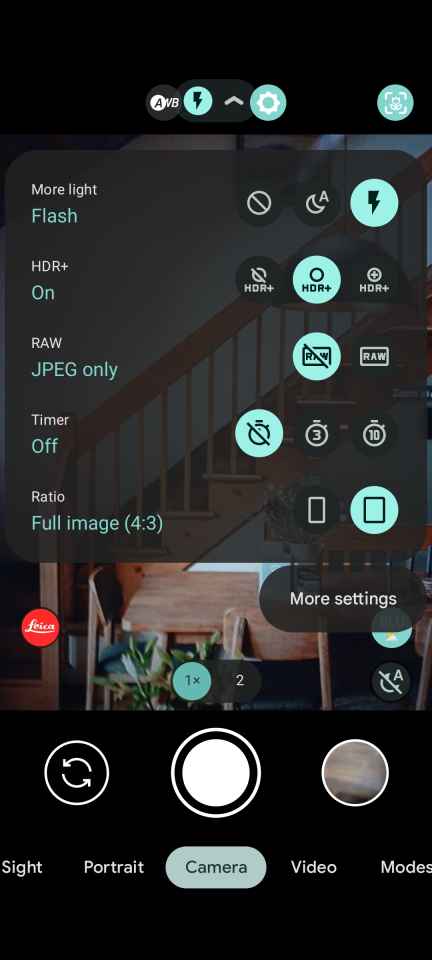
Benefits of Using LMC 8.4 Over Stock Camera
Obviously, there are many benefits of using the LMC 8.4 app and that’s why people are switching to this camera app instead of the stock camera app. Here are some of the key advantages that you get with this camera app.
Manual Controls
Unlike the stock camera app, you will get the manual controls capability with LMC8.4 that enables you to adjust the aperture, white balance, focal length, and many more settings according to your taste of photography. You don’t need to depend on automatic adjustments. Stock cameras usually over-saturate the image which also decides the quality but the manual control allows photographers to customize the saturation as per the need.
Config File Support
The Config File support is the key USP of this camera app which helps users to customize the app settings and interface as per the need within a matter of clicks. There are many types of Config Files available for the LMC8.4 Camera App which you can download from our website (LMC84.pro). All the config files are used for different purposes which you can understand better after using them for a while.
Regular Updates
The stock camera app can only be updated if your phone receives any updates from the manufacturer. But once the phone gets a little older you stop getting updates and the camera quality of your phone gets worse because it is not improving. Whereas, LMC 8.4 Camera App updates itself regularly and many new features are introduced with every update so make sure you Join our Telegram Group to get inform about every update and news regarding this camera app.
Wide Range of Compatibility
The most popular Gcam Port LMC 8.4 is developed by Hasli and this camera app is compatible with all Android phones. It is not necessary to have Camera 2 API enabled on your phone, you can install this camera app on non-Camera2API phones. However, you might not be able to use some features if Camera2API is not enabled but you can still use this advanced camera app. If the Camera2 API is activated on your device, you can harness the full capabilities of this camera app without any issues.
Final Words
LMC 8.4 helps to improve your mobile photography experience and capture professional-looking images from a mobile phone. However, great things come with some sacrifices so there are a few downsides of this app such as it requires a basic skill set about photography so that you can manually adjust saturation, shutter speed, and ISO level to capture the best possible photo. Hope this article was helpful and you get a better idea about what to expect with the LMC 8.4 camera app.